Routing
The router makes sure that a requested URI finds the correct controller to handle the request. So we can differentiate between two types of routes:
- Routes that point to a package controller, where you implemented your own PHP. Learn more about this in the Flow documentation and the "Creating a plugin" section.
- Routes that point to a document node. (see below)
#Understanding document node routing
Neos saves all content in the Content Repository in a tree structure. To map routes to document nodes, each document has a uriPathSegment.
An example, if your document nodes look like this:
Root node
├── Page 1 (uriPathSegment: 'page_1')
│ ├── Subpage 1 (uriPathSegment: 'subpage_1')
│ └── Subpage 2 (uriPathSegment: 'subpage_2')
└── Page 2 (uriPathSegment: 'page_2')
├── Subpage 1 (uriPathSegment: 'subpage_1')
└── Subpage 2 (uriPathSegment: 'subpage_2')The route /page_1 would be matched to the document "Page 1", which will then be rendered.
The route /page_1/subpage_2 will be split based on the slashed. The first part matches the document node "Page 1", the second matches "Subpage 2". So Subpage 2 will be rendered.
Since we have a tree structure you can see that two uriPathSegment: 'subpage_1'. This is ok, since they have a different parent.
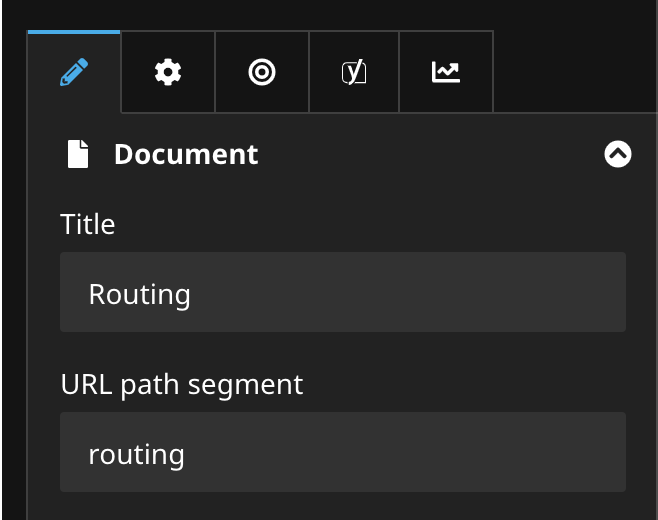
The uriPathSegment can be set in the document node inspector.
If you define content dimensions (e.g. languages) they will be the first part of the route. Read more about content dimension routing here.
Background
Under the hood Neos provides a class Neos\Neos\Routing\FrontendNodeRoutePartHandler which matches all document node URIs and rendered the corresponding document node.
So there's actually just one routing mechanism, which you will most likely not need to touch.
#Configurable URI suffix
By default frontend routes have a suffix of ".html". This can be changed with the defaultUriSuffix variable of the Neos routes.
For example, in order to remove the suffix, the following lines can be added to the Settings.yaml file of a distribution:
Neos:
Flow:
mvc:
routes:
'Neos.Neos':
variables:
'defaultUriSuffix': ''#Custom Frontend Routes
To adjust the routing behavior more profoundly, custom routes can be added:
-
name: 'Custom'
uriPattern: '{node}/custom.html'
defaults:
'@package': 'Neos.Neos'
'@controller': 'Frontend\Node'
'@action': 'show'
'@format': 'html'
custom: true
routeParts:
'node':
handler: 'Neos\Neos\Routing\FrontendNodeRoutePartHandlerInterface'It's important to configure custom routes so that they are evaluated before the default Neos routes:
Neos:
Flow:
mvc:
routes:
'Some.Package':
position: 'before Neos.Neos'With the example above, incoming requests with a "custom.html" suffix will set an additional argument custom that can be accessed from Fusion to render a custom representation of a node for example:
prototype(Some.Package:SomeDocument) < prototype(Neos.Fusion:Component) {
renderer = Neos.Fusion:Case {
custom {
condition = ${request.arguments.custom}
renderer = Some.Package:SomeDocument.Custom
}
default {
condition = true
renderer = Some.Package:SomeDocument.Default
}
}
@cache {
mode = 'dynamic'
entryDiscriminator = ${request.arguments.custom ? 'custom' : 'default'}
context {
1 = 'node'
2 = 'documentNode'
3 = 'site'
}
}
}
prototype(Some.Package:SomeDocument.Custom) < prototype(Neos.Fusion:Component) {
renderer = afx`
<p>Custom</p>
<Neos.Neos:NodeLink>Default</Neos.Neos:NodeLink>
`
}
prototype(Some.Package:SomeDocument.Default) < prototype(Neos.Fusion:Component) {
renderer = afx`
<p>Default</p>
<Neos.Neos:NodeLink arguments.custom={true}>Custom</Neos.Neos:NodeLink>
`
}#Limit custom routes to node types
With Neos 7+ the nodeType option can be specified to limit the custom route to nodes of the specified type:
-
name: 'Custom'
# ...
routeParts:
'node':
handler: 'Neos\Neos\Routing\FrontendNodeRoutePartHandlerInterface'
options:
nodeType: 'Some.Package:SomeDocument'