Content nodes without content collections
or how to omit unnecessary content collections
Neos 8.x
This page is for Neos 8.x and lower. The behavior changed in the new Event Sourced Content Repository in Neos 9.
Neos 9
This page is for Neos 9.0 with the new Event Sourced Content Repository.
Avoid unnecessary nesting
To represent structures in content, content collections can be used:
'Vendor.Site:Content.Team':
childNodes:
team:
type: 'Neos.Neos:ContentCollection'
constraints:
nodeTypes:
'*': false
'Vendor.Site:Content.Team.Member': trueBut adding a content collection as a child node, you end up with a Content Tree like this:
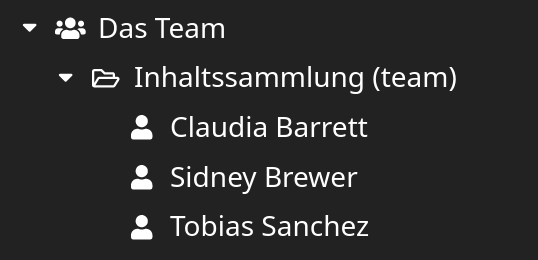
Content structure with superfluous ContentCollection
The content collection is not needed when you know that there will always be only one collection of child nodes in the Team content node.
Instead, the Team node can be defined as a content collection itself, allowing to add child nodes without additional nesting.
It is still possible to define additional properties on the NodeType.
'Vendor.Site:Content.Team':
superTypes:
'Neos.Neos:ContentCollection': true
constraints:
nodeTypes:
'*': false
'Vendor.Site:Content.Team.Member': true
properties:
title:
type: stringBy deriving your NodeType from ContentCollection, the Content Tree will look like that:
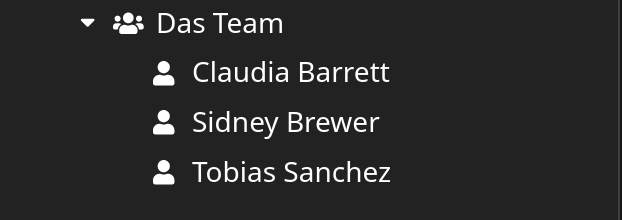
Content structure without ContentCollection
To render the child nodes in a fusion template, use Neos.Neos.NodeCollection without indicating a NodePath:
prototype(Vendor.Site:Content.Team) < prototype(Neos.Neos:ContentComponent) {
team = Neos.Neos:ContentCollection
renderer = afx`{props.team}`
}
A fixed content node in a document
Child nodes don't always have to be content collections, it is possible to define any node type as a child node.
'Vendor.Site:Document.Page':
childNodes:
fixedTeaser:
type: 'Vendor.Site:Content.Teaser'To render the child node, use Neos.Neos:ContentCase and set the context value node to the fixed content node.
prototype(Vendor.Site:Document.Page) < prototype(Neos.Neos:Page) {
body = Neos.Fusion:Component {
fixedTeaser = Neos.Neos:ContentCase {
@context.node = ${q(documentNode).children('fixedTeaser').get(0)}
}
renderer = afx`{props.fixedTeaser}`
}
}